Using Audacity is very simple and it's free.
Importing an audio file: import audio
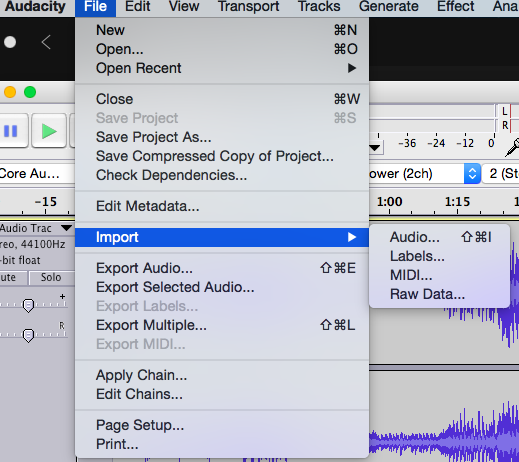
Adding a track:
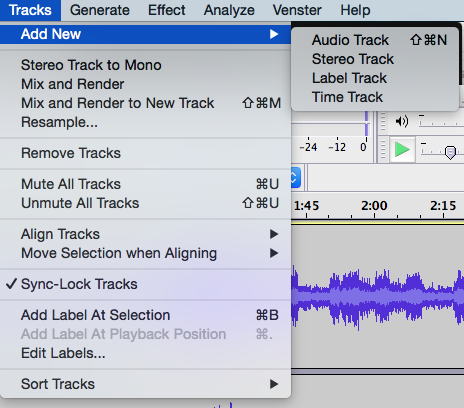
Making an archive (.zip file):
select the projec tfile (.aup) AND the connected data directory
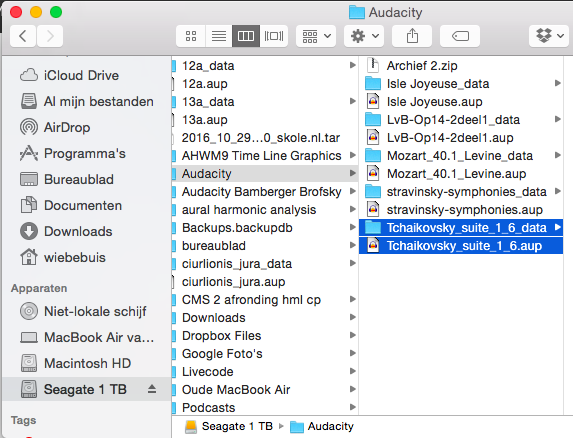
Use Ctrl-click or Cmd-click to compress
In that way you generate an archive of your project: projectfile with all your annotations in tracks and the audio.
Add markings
Clik in the label track on the location you want to add your annotation and add it by using Ctrl-b of Cmd-b.
Add markings during playback
This can be done with Cmd-dot [.] of Ctrl-dot [.]
Take care to position the label as close as possible below the audio track. Tracks can be dragged to the desired location.
To get an overview of your project:
Choose View, Cmd-F of Ctrl-F (fit in window).
You can make a screen copy for example and add it as an image overview.



